The FreeStyle Lite Blood Glucose Monitoring System is a portable, easy-to-use device designed for accurate blood sugar testing. It requires a small blood sample and provides quick results, making it ideal for diabetes management at home or on the go.

Parts and Accessories
The FreeStyle Lite Blood Glucose Monitoring System includes several essential components to ensure accurate and convenient blood glucose testing. The main device is the FreeStyle Lite Meter, a compact and lightweight glucose monitor designed for ease of use. It is accompanied by FreeStyle Lite Test Strips, which are specifically engineered for use with the meter to provide precise results. Each test strip features a unique ZipWik Tab, designed to make blood sample application quick and mess-free.
- FreeStyle Lite Lancing Device: A small, ergonomic tool used to obtain blood samples. It is designed for comfort and comes with interchangeable lancets.
- Control Solution: Used to verify the accuracy of the meter and test strips, ensuring reliable results.
- Carrying Case: A convenient storage pouch to hold the meter, test strips, lancing device, and other accessories for on-the-go use.
These components work together to make blood glucose monitoring simple and efficient, providing users with the tools they need to manage their diabetes effectively.

How to Use the Freestyle Lite Meter
Turn on the meter, insert a FreeStyle Lite test strip, and follow on-screen instructions. Use the lancing device to obtain a blood sample, then apply it to the test strip. The meter will display your blood glucose level.
3.1. Setting Up the Meter
To set up the FreeStyle Lite meter, first ensure the battery is correctly inserted. Turn the meter on by pressing and holding the power button until the startup screen appears. Next, verify the date and time displayed on the screen, adjusting them if necessary using the navigation buttons. The meter will prompt you to confirm the settings. Once confirmed, the device will be ready for use. Ensure the meter is free from any debris or obstructions. Insert a FreeStyle Lite test strip into the test strip port, following the on-screen instructions. The meter will automatically detect the strip and prepare for testing. Always refer to the owner’s manual for detailed setup instructions. Proper setup ensures accurate blood glucose readings. The meter will shut off automatically after a period of inactivity to conserve battery life. Regularly cleaning the meter and replacing the battery as needed will maintain its performance. If issues arise during setup, consult the troubleshooting section of the manual.
3.2. Performing a Blood Glucose Test
To perform a blood glucose test using the FreeStyle Lite meter, begin by turning on the device. Insert a FreeStyle Lite test strip into the test strip port, ensuring it clicks into place. The meter will automatically turn on and prepare for testing. Next, use the FreeStyle Lite lancing device to obtain a small blood sample from your fingertip or an alternate site, such as the forearm or thigh. Gently press the lancing device against your skin and release the lancet to get a blood drop. Once the blood sample is applied to the test strip, the meter will begin analyzing the glucose level. The result will appear on the display within a few seconds. Record the reading in your logbook for tracking and monitoring your blood sugar levels. Always follow the instructions provided in the owner’s manual for accurate results. Proper technique ensures reliable blood glucose measurements. Regularly clean and maintain the meter to optimize performance.
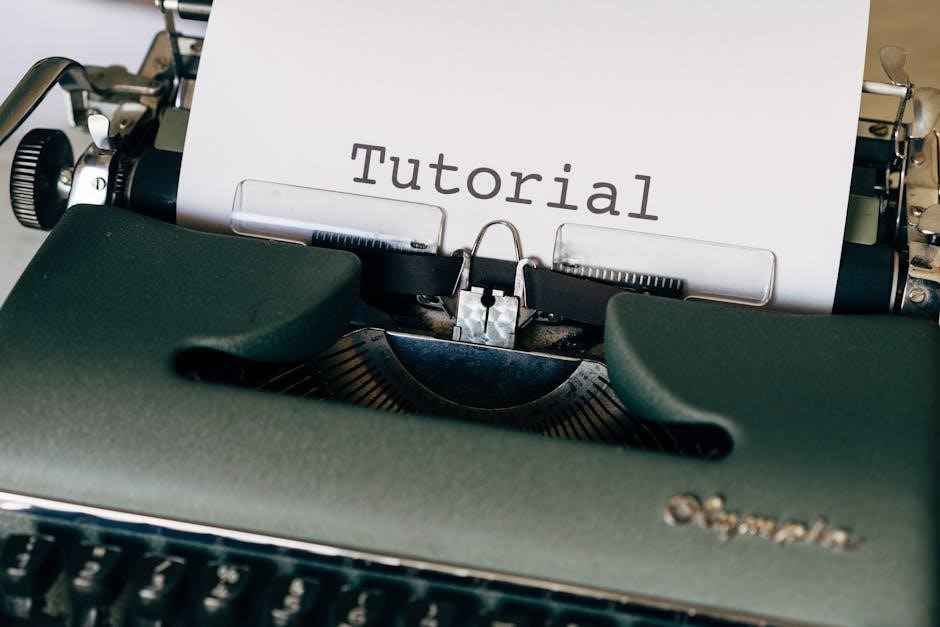
How to Use the Freestyle Lite Lancing Device
The FreeStyle Lite lancing device is designed to make obtaining a blood sample quick and relatively pain-free. To use it, first ensure the device is loaded with a new lancet. Twist the lancet drum to the next available lancet and replace the drum into the device. Set the lancing depth by rotating the adjustment wheel, choosing a setting that suits your skin type. Place the protective cap on the device and prime it by cocking the mechanism. Hold the lancing device firmly against your fingertip or alternate testing site, such as the forearm or thigh. Press the release button to obtain a blood sample. After use, discard the used lancet safely and store the device in a clean, dry place. Always follow the instructions provided in the owner’s manual for proper use and safety precautions. Regular maintenance ensures optimal performance and hygiene.

Testing Blood Glucose with the Freestyle Lite System
The FreeStyle Lite system offers accurate blood glucose testing with a small sample size. It is designed for discreet, portable use, providing reliable results to help manage diabetes effectively anywhere, anytime.
5.1. Testing from Various Body Sites
The FreeStyle Lite system allows blood glucose testing from multiple body sites, including the forearm, upper arm, hand, thigh, and calf, for added flexibility and comfort. Testing from different sites can help avoid discomfort or soreness from frequent finger pricks. Always ensure the area is clean and dry before testing. For alternative site testing, follow the specific instructions in the FreeStyle Lite manual to ensure accurate results. This feature makes it easier to manage blood glucose monitoring regularly without discomfort or inconvenience, providing reliable results wherever you are.
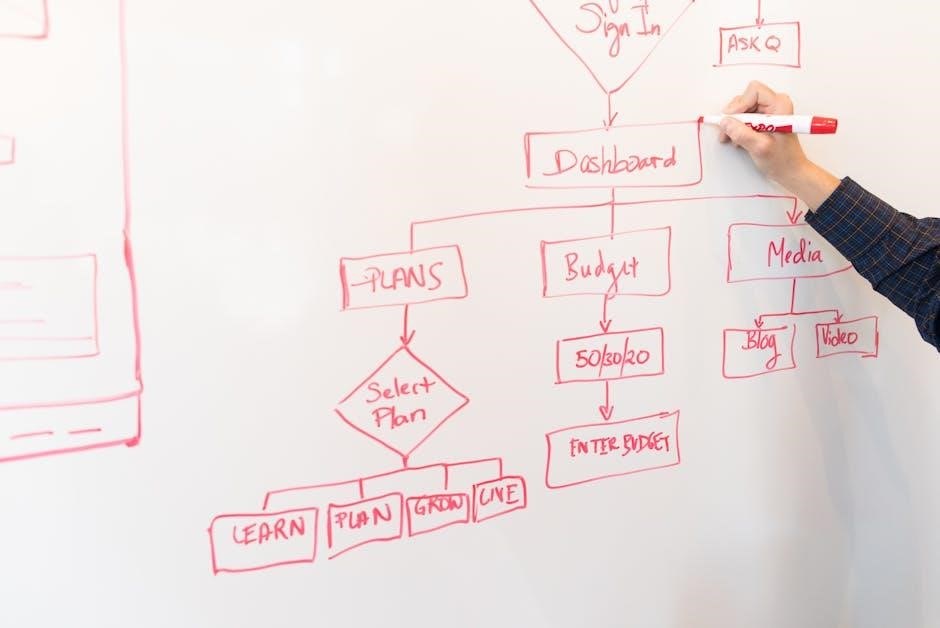
Maintenance and Care
Regularly clean the FreeStyle Lite meter with a soft cloth and mild soap solution to maintain accuracy. Replace the battery as instructed and ensure the device is stored in a dry, cool place. Proper care extends its lifespan and ensures reliable performance.
6.1. Cleaning the Meter
Cleaning the FreeStyle Lite meter is essential for maintaining its accuracy and longevity. Use a soft, dry cloth to wipe the exterior gently. For more thorough cleaning, dampen the cloth with mild soap solution, but avoid harsh chemicals or excessive moisture. Never submerge the meter in water or expose it to heavy cleaning agents, as this may damage the internal components. After cleaning, ensure the meter is completely dry before use. Regular cleaning prevents residue buildup and ensures reliable test results. Always handle the device with care to avoid scratches or damage. By following these steps, you can keep your FreeStyle Lite meter in optimal condition for accurate blood glucose monitoring.
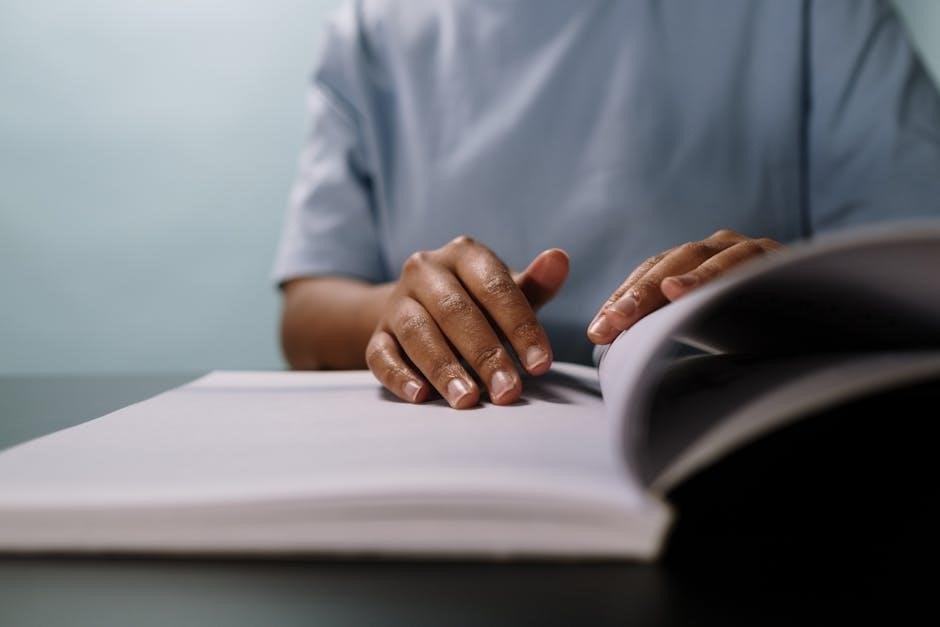
6;2. Replacing the Battery
To ensure continuous use of your FreeStyle Lite meter, regular battery replacement is necessary. The meter uses a CR2032 lithium battery, which can be replaced when the low-battery icon appears. Open the battery compartment located on the back of the meter by sliding it downward. Carefully remove the old battery and discard it properly, following recycling guidelines. Insert the new CR2032 battery, ensuring the positive (+) side faces upward. Close the compartment firmly until it clicks. After replacement, the meter will automatically turn on, confirming the battery is installed correctly. Avoid using damaged or expired batteries, as this may affect performance. Always handle batteries with care to prevent damage or leakage. If the meter does not turn on after replacing the battery, refer to the troubleshooting section in the manual for further assistance.

Troubleshooting Common Issues
If you encounter issues with your FreeStyle Lite system, refer to the following troubleshooting tips. If the meter does not turn on, ensure the battery is correctly installed or replace it if necessary. If the display is unclear, clean the screen with a soft cloth. For inaccurate results, verify that the test strips are not expired and are used correctly. If the “LO” or “HI” error appears, retest with a new strip, ensuring proper blood application. If the lancing device is not working, check for blockages in the needle or replace it. For persistent issues, reset the meter by removing and reinserting the battery. If problems persist, contact Abbott Diabetes Care customer support for assistance. Always follow the instructions in the FreeStyle Lite manual for resolving specific errors. Proper troubleshooting ensures accurate and reliable blood glucose monitoring.

Safety Precautions and Warnings
To ensure safe and effective use of the FreeStyle Lite system, follow these precautions: Handle the meter and test strips with clean, dry hands to avoid contamination. Store the device in a cool, dry place, away from direct sunlight and extreme temperatures. Do not expose the meter to water or moisture, as it may damage the electronics. Use only FreeStyle Lite test strips and control solution to ensure accurate results. Dispose of used lancets and test strips safely, as they are biohazardous. Avoid touching the test strip windows or edges, as oils from your skin may interfere with readings. If the meter is dropped or damaged, perform a quality control test to verify its accuracy. Keep the system out of reach of children and pets. If you experience any unusual symptoms or errors, consult the user manual or contact Abbott Diabetes Care for assistance. Always follow proper hygiene practices when handling blood samples to prevent infection.
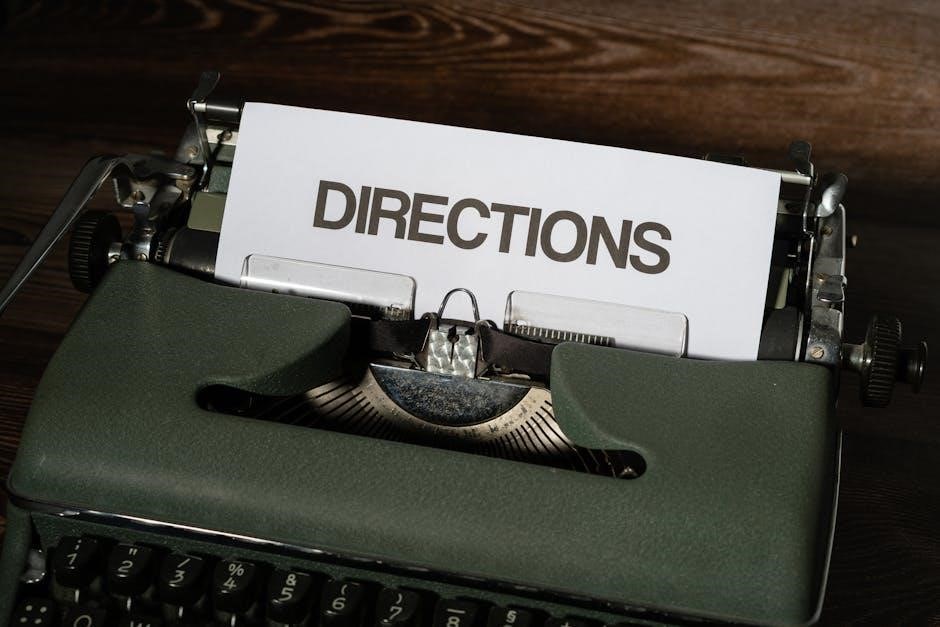
Benefits of Using the Freestyle Lite System
The FreeStyle Lite system offers numerous benefits for effective diabetes management. It provides accurate blood glucose results from a tiny blood sample, making testing more comfortable and convenient. The system is small, lightweight, and portable, allowing for discreet testing on the go. Its intuitive design requires no coding, simplifying the testing process. The meter is compatible with FreeStyle Lite test strips featuring ZipWik Tabs, ensuring easy insertion and accurate results. This system is ideal for individuals seeking a reliable, user-friendly device for managing their blood sugar levels effectively. Its compact size and ease of use make it a practical choice for daily monitoring, helping users maintain better control over their diabetes.