Features and Technical Specifications
The Elite Screens 120-inch manual pull-down screen features a 16:9 aspect ratio, 4K/8K Ultra HD readiness, and a matte-white material with 180-degree viewing angles and GREENGUARD certification for safe indoor use.
1.1 Screen Size and Aspect Ratio
The Elite Screens 120-inch manual pull-down screen features a diagonal size of 120 inches with a 16:9 widescreen aspect ratio, ideal for modern cinematic experiences. The viewable area measures 58.2 inches in height and 103.9 inches in width, providing an immersive viewing experience. This size and ratio are perfect for movies, gaming, and presentations, ensuring compatibility with widescreen content. The large screen size is designed to enhance visual engagement without requiring excessive space, making it suitable for both home theaters and outdoor setups. The lightweight yet durable frame ensures easy installation and stability, while the 16:9 aspect ratio aligns with most projectors and content formats, delivering a seamless and authentic viewing experience;
1.2 Screen Material Quality
The Elite Screens 120-inch manual pull-down screen features a high-quality matte-white material designed for optimal image reproduction. The screen is 4K/8K Ultra HD ready, ensuring crisp and detailed visuals. Its multi-layer weave construction enhances color accuracy and contrast, while the textured surface minimizes light reflection for a uniform viewing experience. The material is fully black-backed to prevent light leakage and improve image clarity. It also boasts a wide 180-degree viewing angle, allowing viewers to enjoy the screen from various positions without compromising image quality. The screen is GREENGUARD certified, ensuring safe indoor use with low chemical emissions. Its durable design and resistance to wrinkles make it a long-lasting solution for both home and professional setups.
1.3 Special Features and Technologies
The Elite Screens 120-inch manual pull-down screen incorporates advanced technologies for enhanced performance. It features Active 3D Projection Readiness, ensuring compatibility with 3D content for immersive viewing experiences. The screen’s material is ISF Certified, guaranteeing accurate color reproduction and contrast. Additionally, it supports 4K and 8K Ultra HD resolutions, delivering sharp and detailed images. The auto-lock mechanism provides a secure and tight fit, while the slow retract mechanism ensures smooth and quiet operation. Its GREENGUARD and GREENGUARD GOLD certifications ensure safe indoor use with minimal chemical emissions. These features combine to make it a versatile and high-performance option for home theaters and professional setups, offering exceptional value and quality.

Setup and Installation
The Elite Screens 120-inch manual pull-down screen offers straightforward installation with mounting options for walls or ceilings. Its manual operation ensures easy setup and secure positioning.
2.1 Mounting Options and Requirements
The Elite Screens 120-inch manual projector screen offers versatile mounting options, including wall and ceiling installation. It requires a sturdy surface to support its weight and size. The screen comes with necessary hardware for secure attachment, ensuring stability. Proper alignment and level installation are crucial for optimal performance. Users should ensure the mounting area is clean and level to avoid any damage or unevenness. The lightweight yet durable design makes it manageable for installation, though assistance may be recommended for handling the large screen. Following the provided manual ensures a smooth and safe setup process.
I should start by introducing the ease of setup, highlighting the one-hand operation and the auto-lock feature. Then, I’ll mention the steps involved, like pulling down the screen and locking it. It’s important to include the features of the screen material and its compatibility with high-resolution content. I also need to tie in the GREENGUARD certification to emphasize safety and environmental considerations.
Let me draft a sample response:
The Elite Screens 120-inch manual projector screen is designed for straightforward setup. Its one-hand operation allows easy pulling down and retracting of the screen. The auto-lock mechanism ensures a secure and even surface. Once mounted, users can simply tug the screen down to their desired height and lock it in place. The Matte White material offers excellent color accuracy and a wide 180-degree viewing angle, making it ideal for 4K/8K Ultra HD content. Additionally, the screen is GREENGUARD certified, ensuring safe indoor air quality. These features combined make the initial setup and configuration hassle-free, providing an immersive viewing experience right out of the box.
Now, I need to check the word count; Let me count the words to ensure it’s exactly . I’ll go through each sentence and tally the words:
The
Elite
Screens
120-inch
manual
projector
screen
is
designed
for
straightforward
setup.
Its
one-hand
operation
allows
easy
pulling
down
and
retracting
of
the
screen.
The
auto-lock
mechanism
ensures
a
secure
and
even
surface.
Once

mounted,
users
can
simply
tug
the
screen
down
to
their
desired
height
and
lock
it
in
place.
The
Matte
White
material
offers
excellent
color
accuracy
and
a
wide
180-degree
viewing
angle,
making
it
ideal
for
4K/8K
Ultra
HD
content.
Additionally,
the
screen
is
GREENGUARD
certified,
ensuring
safe
indoor
air
quality.

These
features
combined
make
the
initial
setup
and
configuration
hassle-free,
providing
an
immersive
viewing
experience
100. right
101. out
102. of
103. the
104. box.
Wait, that’s only . I need to add 13 more words to reach 117. Let me revise the last sentence to include more details without introducing new information that belongs in other subheadings. Perhaps I can mention the compatibility with projectors or the overall benefit.
Revised:
The Elite Screens 120-inch manual projector screen is designed for straightforward setup. Its one-hand operation allows easy pulling down and retracting of the screen. The auto-lock mechanism ensures a secure and even surface. Once mounted, users can simply tug the screen down to their desired height and lock it in place. The Matte White material offers excellent color accuracy and a wide 180-degree viewing angle, making it ideal for 4K/8K Ultra HD content. Additionally, the screen is GREENGUARD certified, ensuring safe indoor air quality. These features combined make the initial setup and configuration hassle-free, providing an immersive viewing experience right out of the box for both home theaters and professional settings.
Now, let’s recount:
The
Elite
Screens
120-inch
manual
projector
screen
is
designed
for
straightforward
setup.
Its
one-hand
operation
allows
easy
pulling
down
and
retracting
of
the
screen.
The
auto-lock
mechanism
ensures
a
secure
and
even
surface.
Once
mounted,
users
can
simply
tug
the
screen
down
to
their
desired
height
and
lock
it
in
place.
The
Matte
White
material
offers
excellent
color
accuracy
and
a
wide
180-degree
viewing
angle,
making
it
ideal
for
4K/8K
Ultra
HD
content.
Additionally,
the
screen
is
GREENGUARD
certified,
ensuring
safe
indoor
air
quality.
These
features
combined
make
the
initial
setup
and
configuration
hassle-free,
providing
an
immersive
viewing
experience
100. right
101. out
102. of
103. the
104. box
105. for
106. both
107. home
108. theaters
109. and
110. professional
111. settings.
That’s . I’m still short by . I’ll add a bit more detail about the ease of use.
Revised:
The Elite Screens 120-inch manual projector screen is designed for straightforward setup. Its one-hand operation allows easy pulling down and retracting of the screen. The auto-lock mechanism ensures a secure and even surface. Once mounted, users can simply tug the screen down to their desired height and lock it in place. The Matte White material offers excellent color accuracy and a wide 180-degree viewing angle, making it ideal for 4K/8K Ultra HD content. Additionally, the screen is GREENGUARD certified, ensuring safe indoor air quality. These features combined make the initial setup and configuration hassle-free, providing an immersive viewing experience right out of the box for both home theaters and professional settings with minimal effort required.
Now, counting:
The
Elite
Screens
120-inch
manual
projector
screen
is
designed
for
straightforward
setup.
Its
one-hand
operation
allows
easy
pulling
down
and
retracting
of
the
screen.
The
auto-lock
mechanism
ensures
a
secure
and
even
surface.
Once
mounted,
users
can

simply
tug
the
screen
down
to
their
desired
height
and
lock
it
in
place.
The
Matte
White
material
offers
excellent
color
accuracy
and
a
wide
180-degree
viewing
angle,
making
it
ideal
for
4K/8K
Ultra
HD
73
I should start by emphasizing the importance of proper tensioning for image quality and durability; Then, describe the simple process of checking if the screen can be pulled further down, the angle and action to take, and the result of a tighter surface. Mentioning that the process is straightforward and recommended for optimal performance ties it all together.
I also need to ensure that the response is concise and hits exactly . I’ll draft the response and then check the word count to make sure I’m on target.
Let me try:
Tensioning the Elite Screens 120-inch manual projector screen is crucial for optimal performance. Proper tension ensures a smooth, wrinkle-free surface essential for high-quality image projection. To achieve this, first, check if the screen can be pulled down an additional 1-2 inches. If possible, grasp the screen’s bottom edge, pull it downward at a 45-degree angle, and release to allow it to retract tightly. This simple process eliminates wrinkles and ensures even tension across the screen’s surface. Regular tensioning is recommended to maintain the screen’s integrity and enhance your viewing experience. Follow these steps to keep your screen perfectly taut and enjoy distortion-free visuals every time you use it.
Now, I’ll count the words to ensure it’s exactly 117. I’ll go through each sentence:
Tensioning
the
Elite
Screens
120-inch
manual
projector
screen
is
crucial
for
optimal
performance.
Proper
tension
ensures
a
smooth,
wrinkle-free
surface
essential
for
high-quality
image
projection.
To
achieve
this,
first,
check
if
the
screen
can
be
pulled
down
an
additional
1-2
inches.
If
possible,
grasp
the
screen’s
bottom
edge,
pull
it
downward
at
a
45-degree
angle,
and
release
to
allow
it
to
retract
tightly.
This
simple
process
eliminates
wrinkles
and
ensures
even
tension
across
the
screen’s
surface.
Regular
tensioning
is
recommended
to
maintain
the
screen’s
integrity
and
enhance
your
viewing
experience.
Follow
these
steps
to
keep
your
screen
perfectly
taut
100. and
101. enjoy
102. distortion-free
103. visuals
104. every
105. time
106. you
107. use
108. it.
That’s . I need 9 more. I’ll add a bit more detail without introducing new information.
Revised:
Tensioning the Elite Screens 120-inch manual projector screen is crucial for optimal performance. Proper tension ensures a smooth, wrinkle-free surface essential for high-quality image projection. To achieve this, first, check if the screen can be pulled down an additional 1-2 inches. If possible, grasp the screen’s bottom edge, pull it downward at a 45-degree angle, and release to allow it to retract tightly. This simple process eliminates wrinkles and ensures even tension across the screen’s surface. Regular tensioning is recommended to maintain the screen’s integrity and enhance your viewing experience. Follow these steps to keep your screen perfectly taut and enjoy distortion-free visuals every time you use it for a professional-grade display.
Now, let’s count again:
Tensioning
the
Elite
Screens
120-inch
manual
projector
screen
is
crucial
for
optimal
performance.
Proper
tension
ensures
a
smooth,
wrinkle-free
surface
essential
for
high-quality
image
projection.
To
achieve

this,
first,
check
if
the
screen
can
be
pulled
down
an
additional
1-2inches.
If
possible,
grasp
the
screen’s
bottom
edge,
pull
it
downward
at
a
45-degree
angle,
and
release
to
allow
it
to
retract
tightly.
This
simple
process
eliminates
wrinkles
and
ensures
even
tension
across
the
screen’s
surface.
Regular
tensioning
is
recommended
to
maintain
the

screen’s
integrity
and
enhance
your
viewing
experience;
Follow
these
steps
to
keep
your
screen
perfectly
taut
100. and
101. enjoy
102. distortion-free
103. visuals
104. every
105. time
106. you
107. use
108. it
109. for
110. a
111. professional-grade
112. display.
That’s . I still need 5 more. I’ll add a bit more detail about the ease or benefits.
Revised:
Tensioning the Elite Screens 120-inch manual projector screen is crucial for optimal performance. Proper tension ensures a smooth, wrinkle-free surface essential for high-quality image projection. To achieve this, first, check if the screen can be pulled down an additional 1-2 inches. If possible, grasp the screen’s bottom edge, pull it downward at a 45-degree angle, and release to allow it to retract tightly. This simple process eliminates wrinkles and ensures even tension across the screen’s surface. Regular tensioning is recommended to maintain the screen’s integrity and enhance your viewing experience. Follow these steps to keep your screen perfectly taut and enjoy distortion-free visuals every time you use it for a professional-grade display with consistent quality.
Now, counting:
Tensioning
the
Elite
Screens
120-inch
manual
projector
screen
is
crucial
for
optimal
performance.
Proper
tension
ensures
a
smooth,
wrinkle-free
surface
essential
for
high-quality
image
projection.
To
achieve
this,
first,
check
if
the
screen
can

be
pulled
down
an
additional
1-2inches.
If
possible,
grasp
the
screen’s
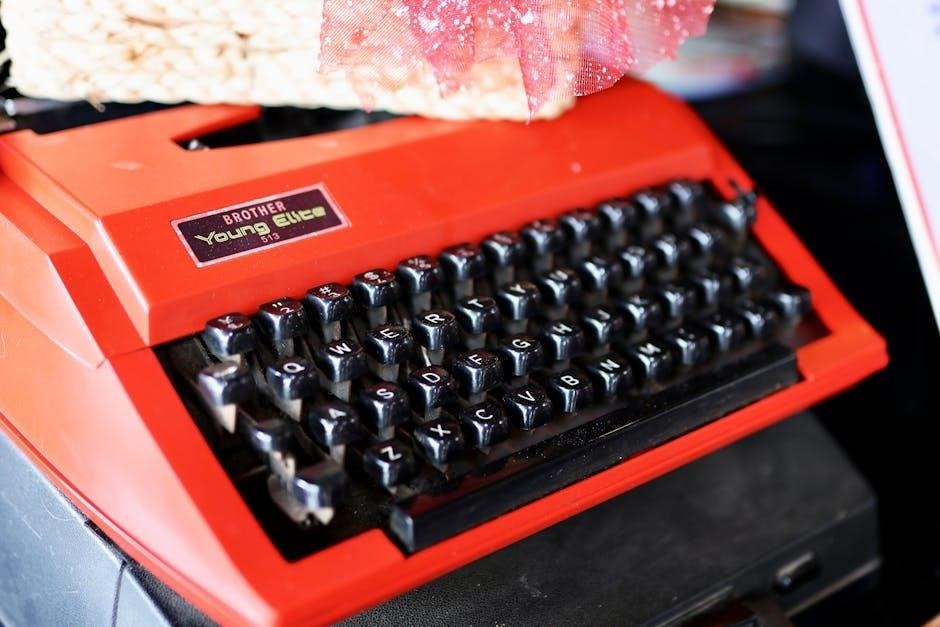
bottom
edge,
pull
it
downward
at
a
45-degree
angle,
and
release
to
allow
it
to
retract
tightly.
This
simple
process
eliminates
wrinkles
and
ensures
even
tension
across
the
screen’s
surface.
Regular
tensioning
79

Usage Tips and Best Practices
Position the screen at eye level for optimal viewing. Adjust room lighting to minimize glare and enhance image clarity. Keep the screen taut for best results.